Have you been shopping online more? Then it’s a great time to join NCAC’s partnership with Amazon Smile to raise funds for local Scouting! How? By designating National Capital Area Council, BSA on smile.amazon.com, Amazon will donate to #myNCAC with every purchase!
AmazonSmile is a simple and automatic way for you to support your favorite charitable organization every time you shop, at no cost to you. When you shop at smile.amazon.com, you’ll find the exact same low prices, vast selection and convenient shopping experience as Amazon.com, with the added bonus that Amazon will donate a portion of the purchase price to your favorite charitable organization. You can choose from nearly one million organizations to support, but we hope you choose us!
It’s easy! Just follow these easy steps and support Scouting at NCAC in seconds.
How do I set up AmazonSmile?
Step 1: Go to smile.amazon.com
You’ll use this link to register and for all your future Amazon shopping.
Even after you’ve signed up for AmazonSmile and selected a charity, shopping through the regular amazon.com won’t benefit that charity. You need to use the smile.amazon.com link from now on. You can also use a browser extension (on example is Smile Always on Chrome) that will redirect you automatically.
Step 2: Sign in using your normal Amazon login.
Step 3: Search for “National Capital Area Council, Boy Scouts of America” and click the yellow “Select” button to the right of our council name.
Step 4: Check the top-left corner and start shopping.
If you see AmazonSmile in the top left corner and “Supporting: NCAC, BSA” in the charity line, you’ve done it right.
Step 5: Double-check that the product you’re buying is eligible.
Most items sold by Amazon qualify, but confirm that on the product page. It’ll say “Eligible for AmazonSmile donation.” And this is a good time to triple-check that you see AmazonSmile and “Supporting: National Capital Area Council Boy Scouts of America” at the top-left corner.
Step 6: Check out!
Purchase the item(s), and smile. You’ve just done a Good Turn for our Council!
For more information about the AmazonSmile program, go to http://smile.amazon.com/about.