This guidance provides districts and units within the National Capital Area Council guidance and answers too many of the questions being asked during the COVID-19 crisis. This guidance has been revised following Virginia, Maryland, and District of Columbia “stay at home” orders, BSA and NCAC guidance, and many of your questions. This information will be posted on the NCAC website under Advancement and distributed widely to districts and unit leaders. If you have a question or need clarification, your district leaders should be your primary source for answers.
Scout / Adult Meetings (see Guidelines for Virtual Meetings – https://weownadventure.com/ncac-guidance-on-virtual-meetings-with-youth/)
- Merit Badges, Unit Leader Conferences, Boards of
Review for Tenderfoot through Life
- Even though groups <10 can meet, all in-person meetings for rank advancement, merit badges, unit leader conferences, or boards of review are non-essential per Executive Orders from Virginia, Maryland, and the District of Columbia
- Before scheduling something, review latest government and chartered organization requirements for your location which are subject to change as this situation evolves.
- Any meetings in support of these activities must be conducted via video-conferencing, telephone, or other electronic means
- Ensure youth protection policies and guidance are observed at all times
- Of the carriers we surveyed, currently only Zoom
complies with our age requirements; check with your carriers for compliance
before choosing
- Zoom – https://zoom.us/
allows for users under 13, is in use for K-12 programs and is broadly approved
for use in schools.
- The free Zoom account is limited to 40-minutes
- A unit can create one plan with a single host for its activities, provided that only one meeting at a time is scheduled
- Be mindful of sharing usernames and passwords for the account and consider using a new email account tied to the troop committee or leader that is not used for other accounts
- Zoom – https://zoom.us/
allows for users under 13, is in use for K-12 programs and is broadly approved
for use in schools.
- Meeting Guidelines and Rules
- Meeting Password – Require meeting password so the meeting is secure.
- Audio – Use of computer audio is best, so you can clearly understand who is speaking and listening as they are required to login.
- Meeting Options – Disable the Join Before Host feature so early callers cannot access before required adult supervision is present
- The moderator can control muting for all participants; the moderator can designate a co-host to provide administrative support
- Enable waiting room – To keep early arrivals in a queue. You can then add everyone when the adult supervision requirement is met
- IMPORTANT – Session recording
- If the meeting consists only of adults (e.g., teaching a skill, etc) then the session may be recorded for future use
- If youth appear on camera in any capacity then we are not allowed to record the session/meeting
- See https://filestore.scouting.org/filestore/se-packet/2020-03-30/Digital-Safety-Advisory-for-local-councils-FINAL-3-27-2020.pdf for the BSA’s Amended Recording Policy
- Additional ZOOM Settings – adjust the settings
here – https://zoom.us/profile/setting
- Host video — ENABLE
- Participants video — DISABLE
- Join before host — DISABLE
- Embed password in meeting link for one-click join — ENABLE
- Require password for participants joining by phone — ENABLE
- Mute participants upon entry — ENABLE
- Chat — ENABLE
- Prevent participants from saving chat — DISABLE
- Private chat — DISABLE
- Autosaving chats — ENABLE
- Automatically save all in-meeting chats so that hosts do not need to manually save the text of File transfer — ENABLE
- Allow host to put attendee on hold — ENABLE
- Allow hosts to temporarily remove an attendee from the meeting. — ENABLE
- Screen sharing — ENABLE
- Remote control — DISABLE
- Breakout room – ENABLE if enough adults present for patrol or den meetings (or set up separate online meetings for this)
- Far end camera control — DISABLE
- Identify guest participants in the meeting/webinar
- Waiting room — ENABLE
- Show a “Join from your browser” link — ENABLE
- Mask phone number in the participant list — ENABLE
- Guidelines for other platforms
- Check the terms and conditions for the online service to make sure that the service allows for users under the age of 13
- Online meetings require the presence of adults to be in compliance with BSA Policy. Be sure to review the Guide to Safe Scouting for adult Supervision requirements — https://www.scouting.org/health-and-safety/gss/gss01/
Rank Advancement
- No changes, no exceptions to requirements unless approved by NCAC ARC through Guide to Advancement processes
- Unit leaders, without altering rank
requirements, should be creative when looking for ways to verify a Scout has
completed a “Show” or “Demonstrate” requirement
- Youth may take a picture of their completed activity/requirement or video and share the work with unit leaders
- To comply with youth protection policies, all communications from youth should be sent to at least two adults
- Parents or guardians may send advancement work on behalf of their child
- The definition of a Patrol has not changed and consists of a group of Scouts led by a Patrol Leader that is part of a Scouts BSA Troop
- Likewise, the definition of camping nights has not changed; camping nights need to be in patrols. Virtual camping (e.g., in your tent alone in your house or backyard, connected by Zoom to your unit) does not qualify as camping nights – even though it may be fun!
Merit Badge Group Instruction Guidelines
- Approvals – refer to the NCAC
Policy on Merit Badge Group Instruction summarized here
- A troop or crew can use group instruction of merit badges within their unit without seeking approval from the council or district
- If a unit decides to offer a merit badge opportunity to Scouts outside their unit (does not apply to a pair of Family Scouting troops), an individual counselor can solicit Scouts, or the district may sponsor the event; in either case, the counselor must get district advancement committee approval to conduct the event
- The district advancement committee needs the opportunity to ensure compliance with the GTA guidance on group instruction, including a review of the material for the course
- Blue Cards
- An e-mail from the unit leader will suffice as the first signature for the Scout on a blue card – it is simply an acknowledgement that the unit leader has discussed the merit badge with the Scout and he has recommended at least one counselor
- For NCAC sponsored merit badge classes, a blue card will be generated and sent to the Scout once the Scout has completed the requirements
- For unit merit badges, blue cards can be exchanged once unit meetings restart
- Group Size
- Each counselor is responsible for determining
the best class size for their badge
- Set the size to ensure each Scout receives high-quality, personal instruction and benefits from the counselor’s unique knowledge
- Don’t focus on the number of Scouts who can take a class or complete a badge
- Regardless of group size, each Scout must still “actually and personally” fulfill each requirement
- For larger groups, multiple qualified
instructors may be necessary to assist the primary merit badge counselor in
order to ensure Scouts receive individual attention
- Additional instructors should be knowledgeable about the merit badge subject, but they do not necessarily need to be registered as merit badge counselors
- Each counselor is responsible for determining
the best class size for their badge
- Completing Requirements
- Make certain each Scout personally completes
each requirement; some ideas to accomplish this are:
- Create a Gmail address for Scouts to send written work
- Use Zoom (see below) to view each Scout completing a task
- Use Zoom (see below) with conversation muting to listen to each Scout provide the answer to a requirement
- Group instruction does not mean group testing
- Each Scout must complete each requirement as written, without exception
- Make certain each Scout personally completes
each requirement; some ideas to accomplish this are:
- Worksheets
- Counselors can use worksheets to assign work on some types of requirements to Scouts
- Scout may also use worksheets to refresh their memory during testing on requirements
- Completing an entire worksheet does not constitute completing a merit badge
Merit Badges On-Line (see Guidelines for Virtual Meetings – https://weownadventure.com/ncac-guidance-on-virtual-meetings-with-youth/)
- Cyber Chip – not required to participate in an
on-line merit badge course, just a good idea
- For Grades 6 – 8 – Complete requirements 1 – 3
at home with a parent
- Requirement 4 can be done in a small group
- Requirement 5 is done with the unit leader
- For Grades 9 – 12 – Complete requirements 1 – 4
at home with a parent
- Requirement 5 can be done in a small group
- Requirement 6 is done with the unit leader
- Youth should earn or renew their Cyber Chip prior to participating or it can be a requirement during the first meeting.
- Instruct Scouts to use public communication methods or to include a parent/guardian for all communication with adults.
- For Grades 6 – 8 – Complete requirements 1 – 3
at home with a parent
Lone Scouts
- Requests to re-designate Scouts as Lone Scouts will not be approved for the purposes of effecting advancement requirements during COVID-19
Registration Beyond the Age of Eligibility
- No change to the process
Active Participation
- Time missed due to canceled unit meetings still counts
- Be sure Scout is registered and in good standing
- The Covid-19 virus is considered a “noteworthy circumstance” – GTA Topic 4.2.3.1.
Positions of Responsibility
- Units may need to waive normal responsibilities or rethink the expectations. Units must credit the Scout with time served. Lack of unit activity because of COVID-19 cannot be held against the Scout.
- Youth must not be held to unestablished expectations or expectations impossible to fulfill
- See GTA Topic 4.2.3.4, “Positions of Responsibility,” with its six subtopics.
Eagle Projects
- The planning and development of an Eagle Scout Service Project can continue consist with the previously mentioned Executive Orders. Proposals may be approved using electronic means.
- The conduct of an Eagle Scout Service Project must be put on hold until constraints directed by the Executive Orders are removed.
Eagle Scout Rank Application Verification
- NCAC is still verifying Eagle Scout Rank Applications prior to the Eagle Scout Board of Review
- Please be patient as council resources are limited
Eagle Scout Boards of Review
- An in-person Eagle Scout board of review provides the Scout with an opportunity to learn, grow and celebrate achievements. It provides the youth with an experience superior to a videoconference Board of Review. Council can approve extensions to conduct Eagle/Summit/Quartermaster boards of review up to six months after the youth’s 18th /21st birthday.
- If an Eagle Scout board of review must be
convened using videoconferencing, make a request to the NCAC ARC (alandeter@verizon.net), and indicate
the following:
- Scout’s Name, BSA ID, Date of Birth
- Troop, District
- Reason for Request including the urgency that argues against holding an in-person Board of Review when conditions allow in-person meetings
- The recommended platform for conducting the
Eagle Scout Board of Review is Zoom
- Use the settings under Merit Badges On-line
- Do NOT record the board of review
- A videoconference board of review needs to
comply with the Guide to Advancement (see 8.0.1.6) which basically says:
- The NCAC is the authority for granting permission to hold a videoconference board of review for the Eagle Scout rank
- All equipment should be tested ahead of time to provide the best audiovisual experience possible
- All members of the board of review must be visible to the Scout, and any observers with the Scout must be visible to the members of the board of review
- No one within hearing range on either side shall be off camera
- Observers should be minimized
- For Scouts under the age of 18, a parent or
guardian of the Scout, or two registered adult leaders as required by the Guide
to Safe Scouting (www.scouting.org/health-and-safety/gss/gss01) who are
familiar with these requirements for videoconference boards of review, must be
directly present with the Scout at the beginning of the conference
- The Scouters may be from the nearest council, district, or unit
- Their role is to verify that the Scout is in a safe environment and that the board of review appears to be in compliance with the requirements
- Once all the members of the board of review are present on their end of the call and introductions are completed, and the review is about to begin, anyone present with the Scout must leave the room or move out of hearing distance unless they have specifically been approved to remain as observers.
- Once the review process has been concluded, if
the Scout is under age 18, the Scout’s parent or guardian, or two registered
adult leaders must rejoin the Scout; their purpose is to:
- Be available to answer any questions that may arise
- Join in the celebration of the Scout’s accomplishment, or
- Be party to any instructions or arrangements regarding the appeals process or the reconvening of an incomplete review
Board of Review Extensions – Eagle Scout / Summit / Quartermaster
- NCAC will grant extensions to conduct Eagle/Summit/Quartermaster boards of review up to six months after the youth’s 18th/21st birthday (see GTA Topic 8.0.3.1 (Eagle Scout Board of Review Beyond the 18th Birthday))
- Please ensure the following is done prior to
making the request:
- The Eagle Scout Service Project Report is complete and signed
- The Statement of Ambitions and Life Purpose and List of Leadership Positions, Honors, and Awards are done
- The ESRA is done, signed, and verified through NCAC
- The information for the reference letters has been provided to the unit and the unit has made the requests
- To receive permission to hold an Eagle Scout
Board of Review between 3 months and 6 months following the Scout’s 18th
birthday, the Scout, parent, unit, or district should send a request to the
NCAC ARC (alandeter@verizon.net),
and indicate the following:
- Scout’s Name, BSA ID, Date of Birth
- Troop, District
- Reason for Request
Eagle Scout Packages
- Electronic or digital signatures are acceptable for Eagle/Summit/Quartermaster packets/applications through September 30, 2020
- After a successful Eagle Scout Board of Review, the unit or family should hold onto completed packages until travel restrictions are relaxed and they can be dropped off at NCAC for processing
Request for Extension of Time to Earn Eagle Scout / Quartermaster / Summit Rank
- COVID-19 Exclusive
- NCAC Approval by ARC Chair or Program Director
- Effective now through September 30, 2020
- Complete and submit the Request for Extension per the instructions on the form
- Duration
- For Eagle, the extension will be for 3 months from the Scout’s 18th birthday
- For Summit/Quartermaster, the extension will be for 3 months from the youth’s 21st birthday
- Limitations
- COVID-19 disruptions are the only circumstances that delayed work on advancement requirements, such as the service project or merit badges
- Extensions shall only be granted to youth in Scouts BSA who have already achieved Life rank
- Upon receipt, the council will review the
request and approve, if appropriate
- A written response stating the outcome of the extension request will go to the youth and unit leader identified on the request
- If approved, the notification must be attached to the youth’s Eagle/Summit/Quartermaster rank application
- Upon turning 18, the Scout must submit a completed adult application and successfully complete YPT; their participant code will now be UP for SBSA or VP for Venturing and Sea Scouting
- Extension requests for more than 3 months beyond the youth’s 18th/21st birthday must be sent to the National Service Center following the process outlined in the GTA
- Request for Extension Content
- Scout’s Registered Name, E-Mail, Contact Number, BSA ID, DoB
- Troop, District
- Life Scout Board of Review Date
- Description of Eagle Project
- Reason for Delay
- Adult’s Name, E-Mail, Contact Number
- NCAC Approval by ARC Chair or Program Director
- Non-COVID-19 Related or Mixed Explanation
- Only for the Eagle Scout rank (see GTA Topic 9.0.4.0) or for Venturing Summit or Sea Scout Quartermaster (see GTA Topic 4.3.3.0)
- The five tests still apply under 9.0.4.0.
- Contact NCAC ARC Appeals and Extensions Coordinator (Brad Scales, msva_tenor@yahoo.com), reference the Eagle Scout Procedures Guide, or NCAC website under Eagle Scout Information for additional details
- If youth have already received an extension they can request additional time due to COVID-19 through the NCAC ARC