Scouts just like to interact with and talk to their buddies, especially in Patrol Meetings. Troop 581 in Gainesville, VA found out that Virtual Patrol Meetings give Scouts an opportunity to do just that, whether they are miles apart or just around the block. On-line patrol meetings can also provide a sense of normalcy and structure when the world seems out of control with school closures, event cancellations, extreme toilet paper buying, food stockpiling, and a general doubt of what the future holds during the pandemic. This article will provide you with the tools and preparedness necessary to trek into the wilderness of on-line “Virtual Patrol Meetings” using any Smart Phone, Tablet, or PC; and any one of many free or inexpensive App and on-line video conferencing services.
Just like beginning any expedition, planning is needed and you need to pack wisely. Your virtual Patrol Meeting essentials must include the following.
- A day and time; probably the same day and time of your Troop meetings since they have been cancelled, but any appropriate day and time will work.
- Two Deep Leadership; I know, this should have been #1 but you only need Two Deep Leadership once you have set a day and time. Per current BSA policy you must provide Two Deep Leadership at all times, even on-line, for youth protection and Scout safety! Find another registered adult with current YPT training and have then join you for all virtual Patrol Meetings. If they support a patrol, you may need to be their second leader for that Patrol’s meetings. Remember, Teamwork makes the Dream Work. Your Scoutmaster can probably also act as your second leader, if needed.
- Approvals; yes you will need to obtain approval from your Scoutmaster. He/she needs to make sure there are no conflicting Troop virtual activities planned and also ensure YPT is followed. Your Scouts will also need their parents’ approval to go on-line and participate, they may also need to borrow their parents’ Smart Phone, Tablet, or PC.
- Mentoring; as a Scout leader you will have to more closely mentor your Scouts, Patrol Leader, and Assistant Patrol Leader so they can successfully navigate their way through the virtual wilderness. You will likely have to help coordinate the first few meetings and establish a basic agenda that includes a few minutes at the beginning of the meeting for the Pledge of Allegiance, Scout Oath/Law, Announcements, training/guidance; and few minutes at the end of the meeting for reflection, closure, and a Scoutmaster Minute if he/she attends the meeting. A Patrol needs to be Scout led, but an active adult mentor can turn a good patrol into a great Patrol!
- A plan; if possible work with your Patrol Leader and his/her parents to setup a plan and agenda for the next few meetings. Keep YPT requirements in mind when communicating with Scouts. If it is not feasible to coordinate with them then come up with a basic plan and agenda that can be adjusted by the Scouts once they start the meetings. Plan for meetings to last 40-60 minutes, reserve the first 10-20 minutes as recommended in the mentoring section for gathering/opening activities, let Scouts use 20-30 minutes however they want or maybe for Patrol level merit badge sessions, and reserve the last 5 minutes for an appropriate closing prayer, reflection, and/or Scoutmaster Minute.
- Communications; Scouts will only attend a virtual patrol meeting if they know about it, so be sure to send an email to all the Scouts and their parents informing them of the meetings and provide them with all the information they need to join the meetings. A well-organized and mentored Patrol Leader should be able to do this themselves. Also, call the parents of the Scouts and encourage them to help their Scouts attend these meetings. Post the virtual patrol meetings on the Troop calendar.
- On-line/Virtual Meeting Tool or App; Troop 581 decided to use the “Zoom” App and on-line service because it met most of our needs, is free/inexpensive, and easy to use; but there are plenty of options available such as Google Hangouts, Cisco WebEx, Microsoft Teams, and GoToMeeting. Zoom’s free account does limit you to 40 minute meetings with no more than 100 attendees, but 40 minutes is plenty of time for an on-line patrol meeting and your patrol should be way less than 100 Scouts. If you prefer additional features there are options for paid subscriptions too. Zoom, and all these services, are easy to use and works on a broad range of devices. Smart Phones and Tablets need to download an App; but PCs only need to have access to the internet. Regardless of the service you decide to use, all attendees will join the meeting by clicking a link you send them via email and/or post on your Troop Calendar.
The wilderness can be daunting, but keep on pioneering, once you plan and execute your first Virtual Patrol Meeting the rest will be easy. If you decide to use Zoom, they have setup a special pandemic web page to help first time users get started. Just click this link. https://zoom.us/docs/en-us/covid19.html?_ga=2.15983094.1529393031.1584618073-1042641212.1584618073
Now that you are prepared, have a plan, and packed the essentials it’s time to start your expedition into the on-line wilderness! Along the way you can easily play Kim’s Game, do an on-line in-home scavenger hunt, work on some advancement/merit badge requirements, plan your next outing for when the pandemic is over, and conduct start-stop-continue discussions as part of your “Virtual Patrol Meetings”. You should encourage Scouts to wear their Class B Activity Uniforms during virtual meetings, or choose to follow the World Scout Organization’s example of just wearing their neckerchief and slide. Don’t forget about Jamboree on the Internet (JOTI) coming up the first weekend in April, it’s a great opportunity to communicate with Scouts all over the world.
Be safe and keep scouting!
David Adam Atwell
Assistant Scoutmaster
Troop 581 – Prince William District