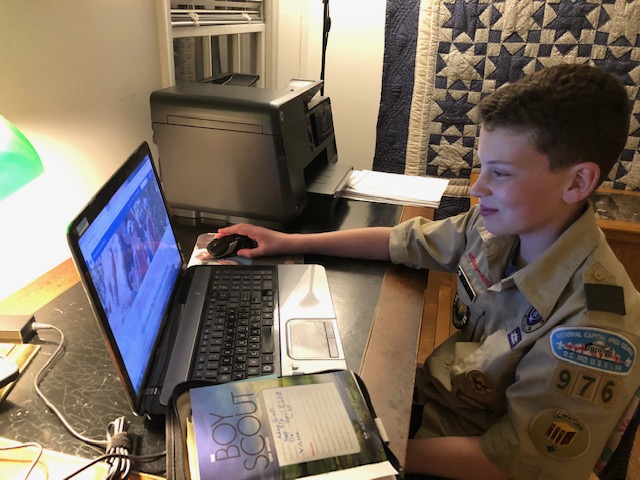On April 8th, in the day and age of social distancing, our Troop (individually and in their own homes) prepared 220 bag lunches for Shepherd’s Table in Silver Spring, MD for “OPERATION SANDWICH.”
Troop 440 had one Parent/Scout do all the shopping, sorting and delivering of supplies (to porches) and then another Parent/Scout collected the completed lunches from their fellow Scout’s porches the following afternoon and delivered the lunches to Shepherd’s Table. Almost 75% of our Troop families participated and the whole thing was completed in just over 24 hours! Remember a Scout is Helpful.